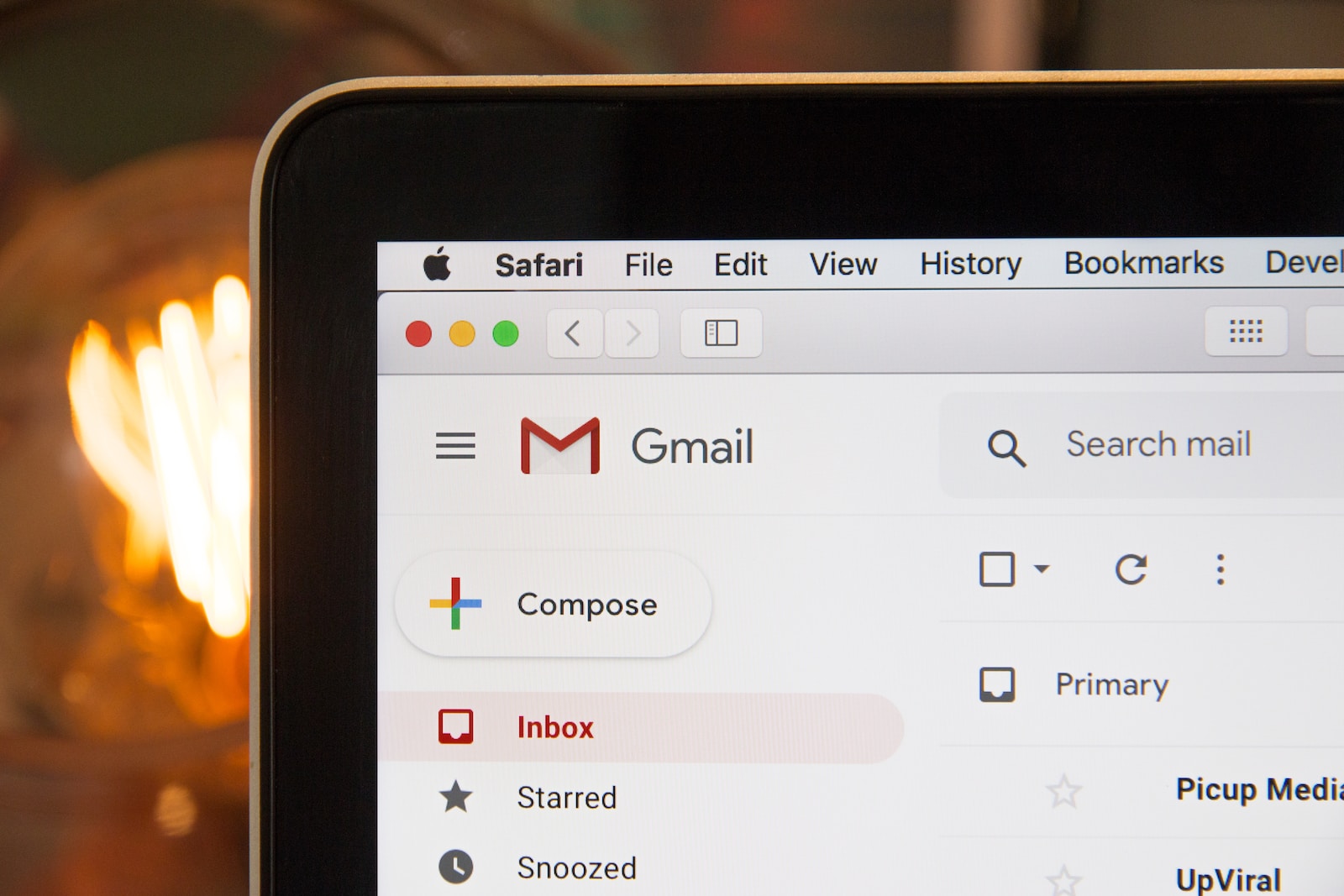As a successful business person, email is an integral part of your communication. But email should not stampede over your personal values and goals – including those that involve moving your body and bettering your mind. To ensure that you are using your time efficiently and effectively, we’ve put together a guide to help you manage your emails throughout the day.
This guide is tried and true – I had the privilege of speaking to one of my readers and gaining his insights. He is a retired partner of a large accounting firm with over 33 years of experience counseling large public and private companies. Yet, even at his busiest times, he still managed to ride his bike without fail after finishing his day at 5. This is not an urban legend!
He spilled all of his secrets to me, from start to finish of his day, and with these tips, you can say sayonara and hop into your cleats or sneaks.

You might be skeptical – don’t we all have a busy job to do? Look at a day full of emails and think actually how productive you were. Did you have projects that didn’t get started, or got left undone? Most of the time constantly checking email is nothing more than a dopamine hit. According to Forbes Magazine, the average worker checks emails every 15 minutes and wastes 2.5 hours a day responding to emails. Day in and day out, productivity is surpassed.
Above Emailing: Plan and Prioritize
Plan Your Day: Prioritize Your Tasks Start your day by planning your tasks and prioritizing your them accordingly. This way, you can focus on the most important tasks first and ensure that you’re addressing them promptly. If you don’t plan your day, you’ll never accomplish what you set out to accomplish.
For this purpose, an electronic or handwritten to-do list is useful. I like using Todoist, because it allows you to mark priority for tasks and house them under different project names.
By planning on prioritizing, you make your core values your north start, and not “OPPS”. (Other People’s Priorities).
Morning Productivity: Tackle the Tough Stuff
Do not look at your emails until the end of the day. Wait, what? It sounds nuts – but tell me, is what you are doing totally working?
In the morning, when your mind is fresh and alert, focus on the more challenging tasks that require heavy reading, analysis with numbers and decision-making. These can include emails you have saved from the night before (see End of Day section), or projects you have set aside to do in the morning. It is best not to open your email inbox to avoid the temptation of getting distracted from your one “frog”. As I explained in my getting things done post, the morning is for doing the difficult tasks first, as Mark Twain put it, “swallowing the frog”. Opening your inbox and getting distracted by a bunch of ankle-biters drains your energy. My friend has a practice of printing out important emails or memos from the day before to review. I often have the work product saved into a Word or Google doc, so I go straight to that first and don’t go to my inbox until it is finished.

After Lunch: Traffic cop time / handle the administrative tasks
Do not look at your emails until the end of the day. Worth repeating.
Think of yourself like a traffic cop when you first engage in your tasks after lunch. Your energy is likely low, so this is the time to get moving, not get bogged down in details or difficult problems. Urgent tasks or emails you have saved the prior day to work on can come first; then scheduling meetings, handling administrative tasks and participate in meetings, either in person or virtually.

End of Day: Wrap Up and Prepare for Tomorrow
Time to look at those emails. At the end of the day, review your emails and ensure that you have addressed all important messages. If there are any messages that require additional follow-up, make a note to address them the next day (file them in a “To Read” Google drive). Consider saving any challenging emails for the next morning, when your mind is fresh and you can give them your full attention. Simple emails can be responded to as you work through the pile, then deleted. On those days when your workout is screaming at you to get after it, consider doing your End of Day email review AFTER your workout. I know people who have done this as late as midnight.

Drawing Boundaries
It is a lot easier to think of a boundary as physical – a no trespassing sign, or a park boundary line. If we walk up to a store we like and see the “we are closed” sign, we don’t go and demand the owner open it back up so we can shop. So why do we give people the right to infringe on when WE want to close down?
Remember, if there’s an urgent matter, your colleagues and clients can always call or text you. If this needs communicating and setting expectations, then have a sit-down with your team or client. Most of the time, long emails can be avoided if you have people call you to discuss the issue and work towards a solution while on the phone. The “hard stop” time can be challenging when we constantly feel that we have to check email day and night, but drawing boundaries is critical for your mental and emotional health.
Additional tips to keep your E-mail fit
- Using Folders and Inbox Zero for Organization: To keep your inbox organized, consider using folders to sort emails by topic or sender. This can help you quickly find emails when you need them and keep your inbox clutter-free. Additionally, aim for “inbox zero” by responding to or filing emails as part of your End of Day routine. This helps you stay on top of your emails and prevents them from piling up and becoming overwhelming.
- Combining play and work: This is an additional tip from me. You can do a lot to maximize efficiency by walking during calls and walking on a treadmill while answering emails. Read my DAO of Zoomwalking for my tips during calls:
Walking while answering emails can be done on a treadmill desk, which many “global workspace” offices like Wework now have (and more companies are catching up, like law and accounting firms). Or you can jump on a regular treadmill or exercise bike and do the same. This is what I like to do for my “afternoon” slot emails that I save from the morning.
Conclusion
By managing your emails effectively, you can maximize your productivity, reduce stress, and focus on the most important aspects of your work. By following these guidelines, you'll ensure that your emails are under control and that you're using your time efficiently and effectively. Don't forget to take breaks throughout the day and to prioritize your mental and physical well-being.
--